Updated 4/30/24
Class Notes
Guides & Other Useful Stuff
- The resources provided on this page are free to read and use, with the caveat that they were current when we posted them, but everything keeps changing!
- Postings are listed chronologically with the most recent at the top.
- We revise or remove out-of-date items as systems change.
Photographic Memory
 Using Apple's Photos App to Keep Photos
Using Apple's Photos App to Keep Photos
- Apple's Photos app provides a default system for keeping track of our photos, syncing photos across our devices (or keeping them separate), and sharing photos in many different ways. The App's many options and choices can be confusing.
- This page was compiled from my own notes for this topic.
Libraries, Albums and Sharing… Oh, my! - Photographic Memory— webpage
Class of April 25 2024
Recovery!
 How to Restart a "Bricked" Apple Device
How to Restart a "Bricked" Apple Device
- Apple computing devices rarely become bricked — turned into pricey paperweights. However, when an Operating System Update or Upgrade is especially buggy or just goes very wrong, it can happen. This page offers a guide and links to Apple Support for do-it-yourself techniques which can usually safely get your iPhone, iPad, Mac or watch up and running again in just minutes.
- Recovering Apple Devices— webpage
January 2024
Passwords Redux Deluxe Revisited
 Rethinking Passwords to Cope with Modern Hacking
Rethinking Passwords to Cope with Modern Hacking
- The old password rules used worldwide by businesses, banks, and governments since 2003 no longer protect anyone from modern hacking attacks. What changed, and how you can make your passwords safe again. (revision of our 2020 & 2023 papers on passwords)
- New Password Rules — webpage
January 2024
Wonderful Spam!
How I Learned to Stop Worrying & Live With Spam

- Everyone hates SPAM, but everyone gets it. Why everyone is Spammed, its dangers, and — most important — a simple way to stop spending time worrying about it! Free your mind and your inbox of Spam worries once and for all with our simple email triage approach. (First published 2020, now revised & rewritten)
- Wonderful Spam — webpage
January 2024
Introduction to PASSKEYS

- Apple and the FIDO Consortium have created a secure alternative to passwords. Passkeys are hacker-resistant and end the need for text or email 2-Factor-Authentication. Once setup, Passkeys appear to work seemlessly in a single step. This presentation explains how Passkeys work, why they are more secure, but also cautions that your old passwords will linger behind the scenes — with all their current vulnerabilities — for many years after Passkeys are adopted.
- Keynote 14-screen PDF 1.89 MB
October 2023
Software Update Checklist for iPhone & iPad
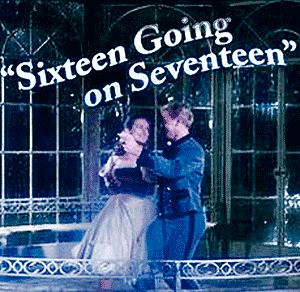
- Apple upgrades iOS and iPadOS systems annually, but also releases incremental updates throughout the year. Any update includes some risk of things going wrong during the process. This checklist will reduce that risk, as well as simplifying recovery if you must reset your device. Recommended steps to take prior to every System Software update/upgrade.
- Webpage for iPhone & iPad
September 2023
Message Settings
Using Apple's Message App with all your Apple Devices

- Settings for Apple's Messages App to send messages to other Apple users while maintaining compatibility with non-Apple devices. Make sure your messages arrive as readable text messages rather than being converted to junk email from a cell carrier. Also the Settings for syncing messages among multiple Apple devices on the same Apple ID.
- Mesage Settings — webpage
September 2023
Privacy Settings for iPhones
- Apple says that Privacy is built right into the iPhone. Unfortunately, it's not all turned on by default. We review basic Privacy and Location Tracking Settings for iPhones, with explanations of Location Services and Privacy settings for installed Apps. Updated for iOS 16.6.
- August 2023 – webpage
Shortcuts App for iPhone Automation

- Create a home screen icon to clear your Safari history and data
- Automate turning Off your Wi-Fi and/or Bluetooth when you leave home
- Add Apple device frames to screenshots
- August 2023 — webpage
Apple ID Theft: Use Screen Time to Hide Your Apple ID Settings
- Screen Time can help protect your Apple ID if your Passcode is stolen with your iPhone — but only if you set it in advance.
- How to act quickly to prevent the theft of your Apple ID, iCloud content, Keychain, Passwords, and email — your entire digital life.
- Tips on choosing a 4-digit passcode where there's no other option allowed.
- April 2023 rev.— 6 Page PDF 1.9 MB
Wi-Fi Troubleshooting — Do It Yourself Checklist
- What should your Wi-Fi speed be?
- How do you fix it if it gets too slow or quits working?
- Do it yourself in just a few minutes with this checklist.
- January 2023 — webpage
Preparing for an Upgrade or Update

Checklist to prepare for running Updates and Upgrades
- Mac Computer Updates and Upgrades
- iPhones & iPads Updates and Upgrades
- September 2022 — content updated from 2020
Your Privacy Settings — a checklist

- Our Right to Privacy is not guaranteed, and we must each protect our own digital data and online activities from unwarranted snooping. The data our devices might reveal put us or others at risk in these days of highly-polarized political and legal conflicts. These two checklists cover Mac and iPhone/iPad settings and practices to better protect yourself in the current digital world.
- July 2022
- Mac Privacy — 3 page PDF — only 59 K
- iPhone/iPad Privacy — 4 page PDF — only 105 K
FreeUp System Data Space to Run Software Updates

- iPhone's own System writes a lot of temporary data to our iPhones which we cannot control. Sometimes that data takes up space needed to run iOS Software Updates. If removing unused Apps and stuff such as Music (which can be reloaded) isn't enough to allow Software Update to Run, a full Reset of the iPhone can free this space. This short PDF tells and shows how to do this when all else fails. Backup first!
- June 2022 — 1 page PDF 2 MB
Block Unwanted Email Addresses
 Settings to Block Specific Addresses from Reaching Your Inbox
Settings to Block Specific Addresses from Reaching Your Inbox
- Settings for iPhone, iPad & Mac to keep emails from specific addresses from reaching your inbox. Focuses on the Settings which need to be made before you can block an address from within Apple's Mail App. An illustrated Keynote presentation saved as a PDF.
- May 2022 — Block Unwanted Emails (11.8 MB PDF)
Silence Unknown Text Messages
 Settings to Stop Message Notifications from Unknown Senders
Settings to Stop Message Notifications from Unknown Senders
- Settings for iPhone, iPad & Mac to stop text notifications from unknown senders. This illustrated PDF was based on a class Keynote presentation, and was updated April 18th.
- April 2022 — Silence Unknown Messages (7-pg PDF)
Battery Checkup
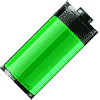 Settings to change to improve Battery Health and Charge
Settings to change to improve Battery Health and Charge
- Everything from the brightness of your screen and chosen wallpaper to how often your iPhone checks for new Mail affects how long your battery lasts.
- April 2022 — Battery Checkup Setting (webpage)
Is It Safe?
Why I wait to install new software releases for up to a week or more

- I don't recommend installing new releases of updated Operating Systems for Apple products until several days to a week (or more) after release to await public feedback and testing. Then I tell you when it is safe. Here's what I'm checking out and waiting for before signaling the All Clear - and why it matters.
- March 2022 — Is It Safe (webpage)
Creating Your Own iPhone Lockscreen Image
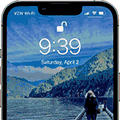 Even add a phone number to call if someone finds your iPhone
Even add a phone number to call if someone finds your iPhone
- PDF of instructions for taking a Photo and turning it into a custom Lockscreen image that even has an emergency phone number for someone to call if they find your lost iPhone.
- January 2022 — 2 page PDF only 51 K
Apple Pay & Adding Cards to Your Wallet
Illustrated guide to adding Wallet Cards on iPhone

- Three seperate illustrated PDF guides to adding Apple Pay and new Cards to your Apple Wallet (Nov/Dec 2021)
- Apple Pay Setup
- Vaccination Record (California example)
- Other Memberships (Kaiser Card example)
Public Wi-Fi Risks
Unsecured Wireless Network Warnings & Tips
- EUROPOL maintains a site on cybercrime, complete with information graphics about the dangers of using unencrypted Wi-Fi. We have reposted their main informational graphics regarding unsecured Wi-Fi networks.
- June 2021 — EUROPOL Public Wi-Fi Warnings (web)
Using Your iPhone as a Hotspot
How to use your iPhone's Cellular data as your Mac's network
- This illustrated guide shows how to activate the iPhone's Hotspot option (if your carrier supports it) to use your iPhone as a broadband connection for your Mac when you don't have a WiFi connection.
- April 2021 — 2 page PDF 1 MB
Backups & Restoring for Macs, iPhones, iPads

- 3–2–1 Backup Plan explained
- Links to Apple's instructions on backups and Time Machine, plus links to third-party software for backups and cloning.
- April 2021 — Web links updated and verified
Gmail Account Settings for Apple's Mail App
Checking and correcting default settings for Gmail accounts

- This illustrated guide walks you through all of the settings for your Gmail email account in iOS 14 so your Gmail account will work properly in the default Apple Mail app.
- October 2020 — 3 page PDF 2.5 MB
Protecting Your Locked iPhone
- Apple's default settings must be changed to protect even a locked iPhone from unauthorized use while locked. More details on one of the sections mentioned in our February Security PDF.
- May 2020 — 1 page PDF 1.1 MB
Security: Basic iPhone Settings

- Security Settings for securing logins, passcodes & lock screens on iPhones, illustrated with explanations of major settings.
- February 2020 — 4 page PDF 1.9 MB
How to Offload Apps Without Losing Your Data
- iPhones & iPads can offload applications to reclaim storage space, then reinstall the app later with its data intact.
- August 2019 — 1 page PDF 0.7 MB
Is the email you've trashed being deleted or archived?

- How to delete trashed email instead of archiving it on your email host's server.
- July 2019 — 1 page PDF 1.2 MB
Updated April 30, 2024
